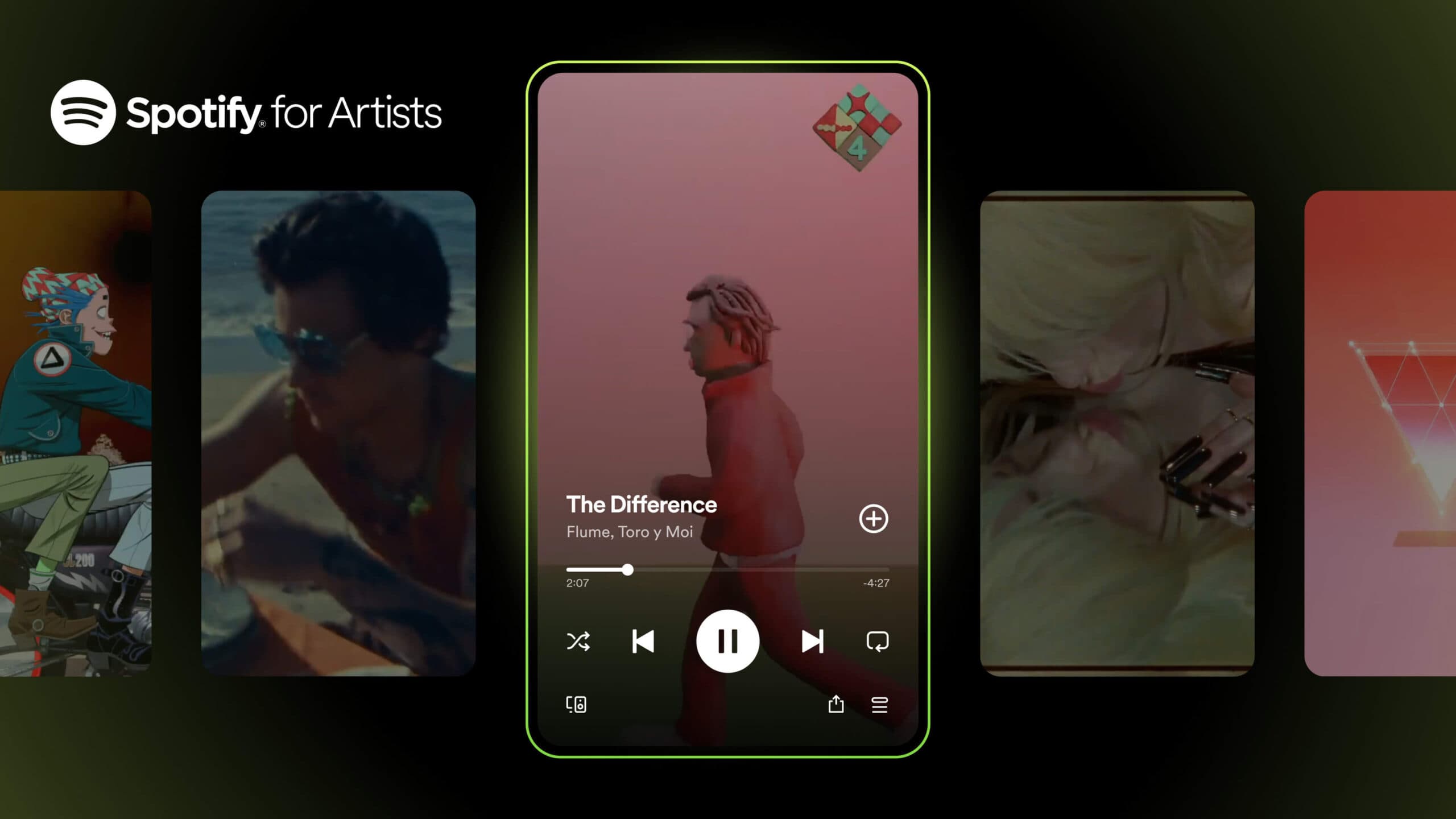As an artist, standing out on Spotify can be challenging. With millions of tracks competing for attention, grabbing the listener’s eye is as crucial as capturing their ears. This is where Spotify Canvas comes in, and Beatflyer’s innovative tools can help you create eye-catching visuals that elevate your music. In this blog post, we’ll dive into the benefits of using Spotify Canvas templates and cover all the essential details you need to know about Spotify Canvas dimensions, size, specs, length, and requirements.
Why Spotify Canvas?
Spotify Canvas is a unique feature that allows artists to add looping visuals to their tracks. These 3-8 second looping videos appear on the Now Playing screen, offering a dynamic visual experience that can captivate listeners and keep them engaged with your music. A compelling Spotify Canvas can increase shares, saves, and overall engagement, making it a vital tool for any artist looking to make a mark.
Plus, when your listeners share your music as an Instagram Story, it will look gorgeous. Read more about it in this other blog post.
Understanding Spotify Canvas Dimensions, Size, and Specs
To make the most out of Spotify Canvas, it’s crucial to understand the specific requirements. Here’s a breakdown of the key specs:
Dimensions
The ideal dimensions for a Spotify Canvas are 1080 pixels wide by 1920 pixels tall. This 9:16 aspect ratio ensures that your visuals look great on all devices.
File size
While there is no strict file size limit, keeping your file size as small as possible without sacrificing quality is important. Aim for a balance where your canvas looks sharp and loads quickly.
Specs
Spotify Canvas supports MP4 and JPG file formats. The preferred format is MP4, which allows for the looping video effect. Ensure your video files are high quality but optimized for streaming.
Length
The canvas should be between 3 to 8 seconds long. This duration is enough to create a captivating loop without overwhelming the listener.
Requirements
To upload a Spotify Canvas, you need access to Spotify for Artists. Additionally, make sure your visuals comply with Spotify’s content policies – avoid explicit content, excessive text, and keep the focus on enhancing the listener’s experience.
Benefits of a well-designed Canvas
Investing time in creating a compelling Spotify Canvas can yield significant benefits for your music career:
- Enhanced Listener Engagement: A visually appealing canvas can capture the listener’s attention, encouraging them to spend more time with your music and increasing the chances of shares and saves.
- Improved Branding: Consistent and professional visuals help strengthen your brand identity. A well-designed canvas can make your tracks instantly recognizable and memorable.
- Increased Exposure: Spotify’s algorithm favors tracks with higher engagement. By improving your track’s visual appeal, you can boost its performance on the platform, potentially leading to more streams and followers.
- Stronger Connection with Fans: Visual storytelling can evoke emotions and create a deeper connection with your audience. A thoughtfully crafted canvas can convey the mood and essence of your music, making it more relatable to your fans.
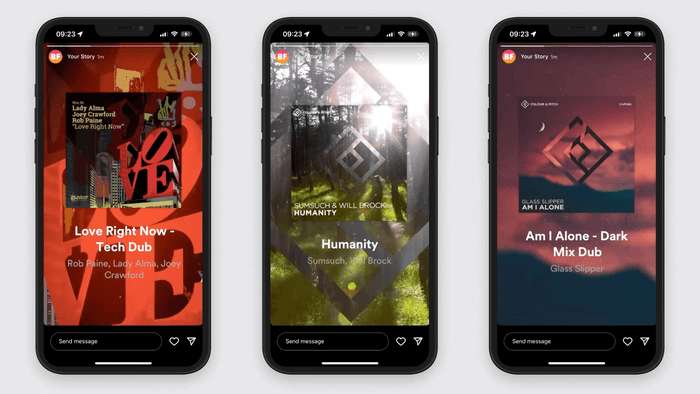
How to create a Spotify Canvas in Beatflyer
Beatflyer’s is specifically designed to help you create perfect canvases that adhere to Spotify’s requirements. Here’s how you can make the most of it:
- Choose a Template: Browse through our extensive library of templates and select one that aligns with your artistic vision and music genre. Whether you’re into pop, rock, electronic, or classical, we have a template for you.
- Customize Your Visuals: Once you’ve selected a template, it’s time to make it your own. Use our intuitive editing tools to add images, videos, and text. Adjust the colors, animations, and effects to match your brand and the mood of your music.
- Preview and Optimize: Before finalizing your canvas, use our preview feature to see how it will look on Spotify. Make any necessary adjustments to ensure it loops smoothly and looks great. Pay attention to the file size and quality to ensure optimal performance.
- Download and Upload: Once satisfied with your canvas, download it in the appropriate format and upload it to Spotify for Artists. Monitor its performance and make tweaks as needed to maximize engagement.
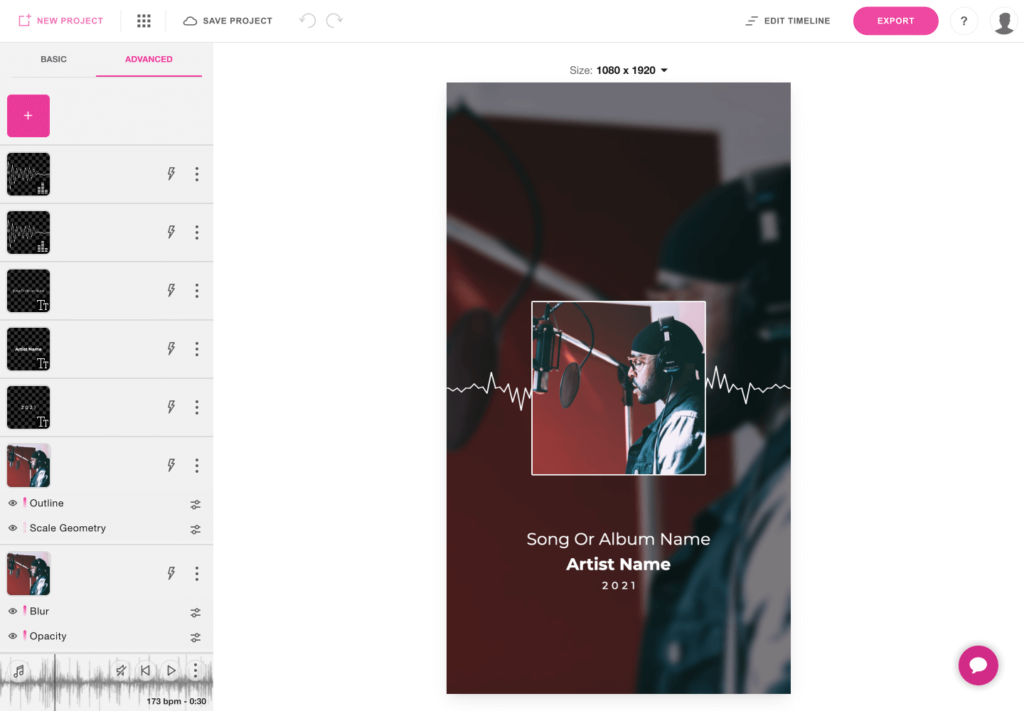
Beatflyer’s Spotify Canvas Templates
Beatflyer provides a range of professionally designed templates that simplify creating stunning visuals. Here’s why you should consider using Beatflyer:
- Ease of Use: Creating a Spotify Canvas from scratch can be daunting, especially if you’re not a graphic designer. Beatflyer’s templates are user-friendly and designed to be easily customizable, allowing you to focus on your music while we handle the visuals.
- High-Quality Designs: Our templates are crafted by experienced designers who understand the nuances of visual storytelling. With Beatflyer, you can access top-tier designs to help your music stand out.
- Save Time and Effort: Using our templates, you can quickly create professional-grade visuals without spending hours on design work. This efficiency allows you to spend more time on what matters most – making great music.
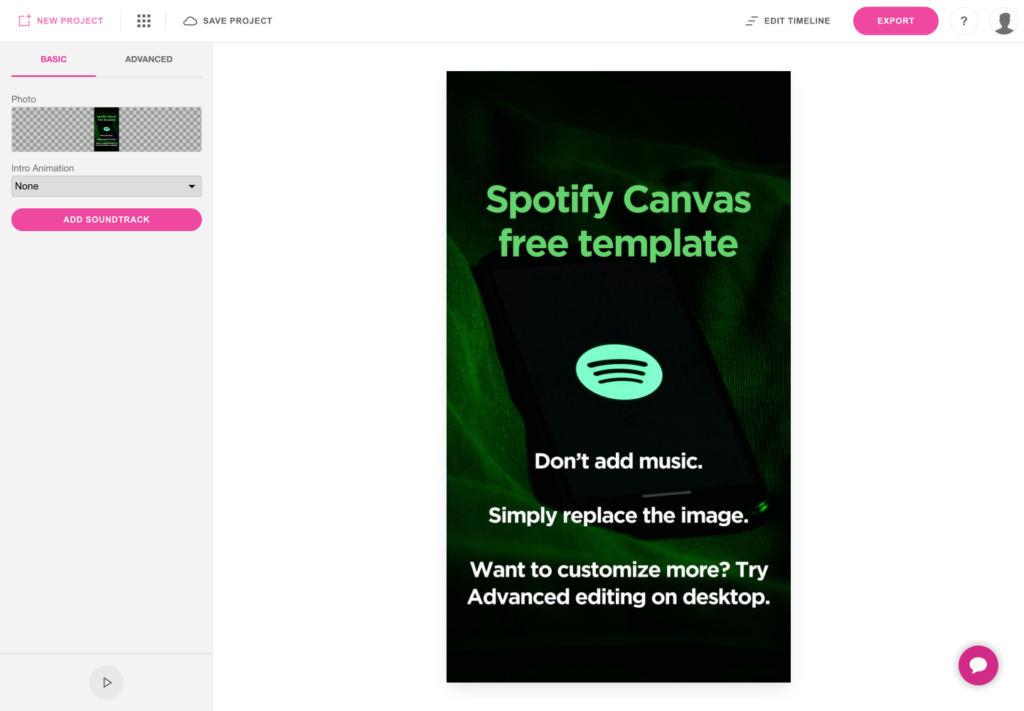
Conclusion
In the competitive world of music streaming, every detail matters. Spotify Canvas is a powerful tool that can enhance your tracks and elevate your presence on the platform. With Beatflyer’s templates and its user-friendly user interface, creating stunning visuals has never been easier.
By understanding the key aspects of Spotify Canvas dimensions, size, specs, length, and requirements, you can ensure your visuals are optimized for success. Start using Beatflyer today and take your music to the next level with captivating Spotify Canvas visuals. Your fans will thank you, and your music will stand out in the crowded Spotify landscape.
Explore Beatflyer’s Spotify Canvas templates now and give your tracks the visual boost they deserve!