Create effective ads with eye-catching animations
See what you can do





Why use Beatflyer?
Quick start with AI and templates
Create a unique animated flyer in a few clicks using AI. Or start from a highly-customizable professional template.
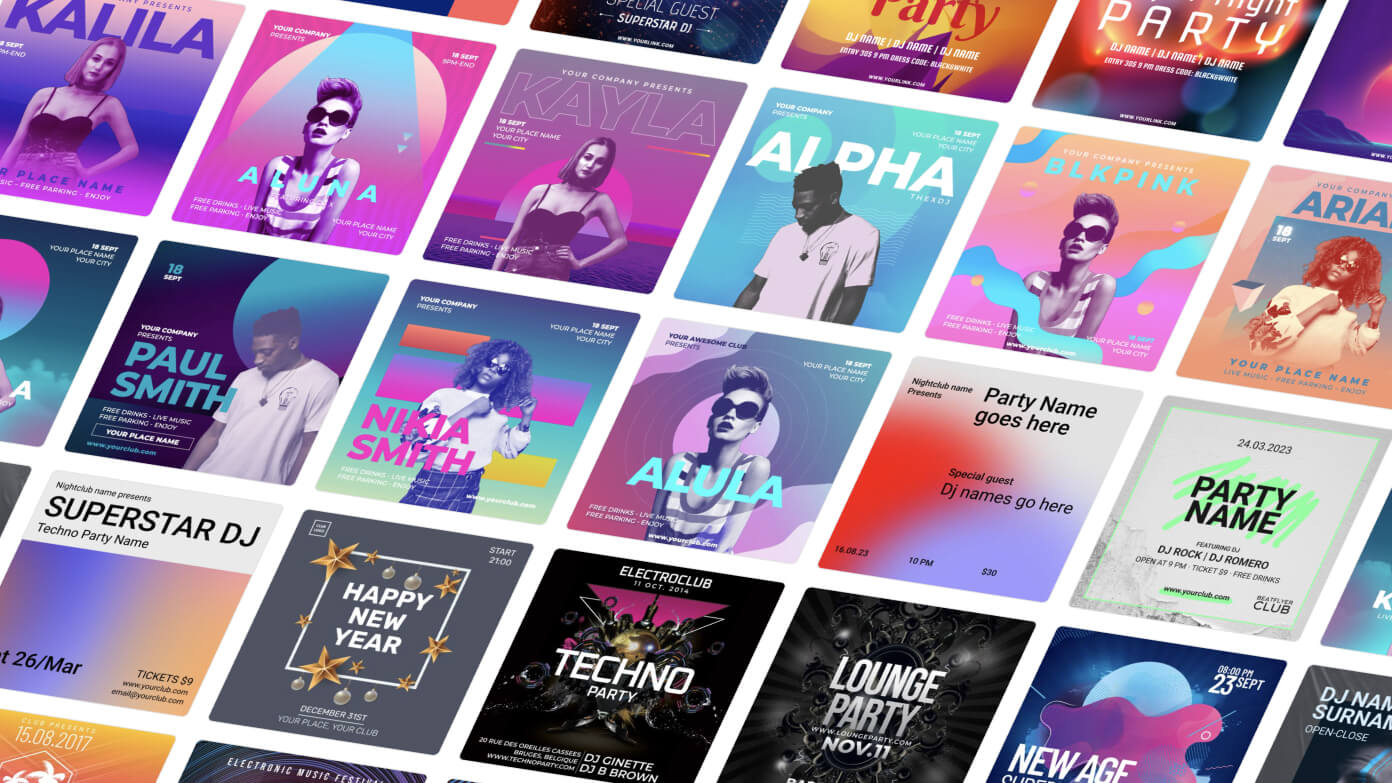
As easy as it gets
Templates can be customized using a simple form.
When creating from scratch you only have to pick the effects you like and play with their parameters.
Wanna go further? Discover the many advanced options available to make more complex videos.
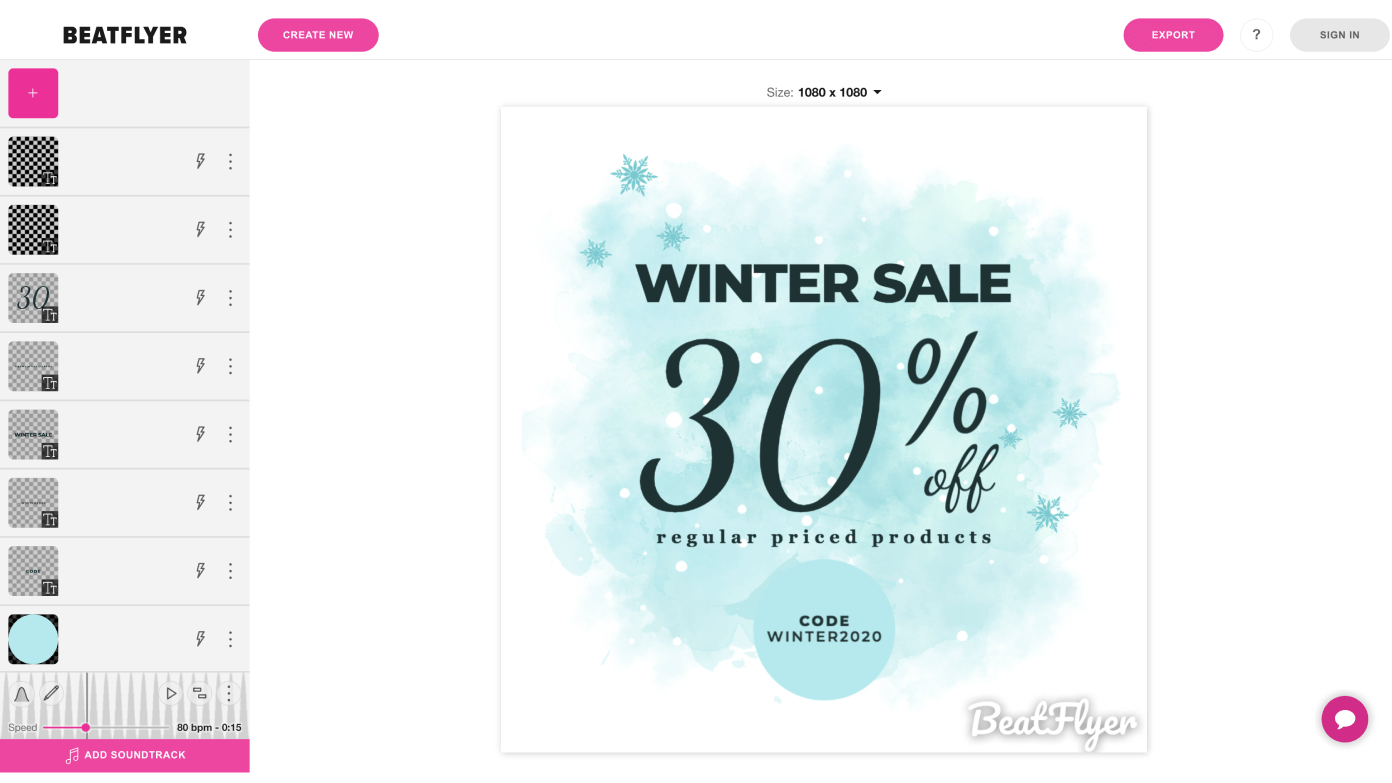
Sound reactive and highly customizable
Create your own style with all the highly configurable visual effects available.
Add a soundtrack to make the effects react to the music. You can import your own audio file, import a songs from Apple Music, or use a carefully selected royalty-free loop.
Share your creation anywhere
Export your project as an MP4 video, animated GIF, or static image so you can share it anywhere—from social media posts, stories, and video covers on platforms like Instagram and TikTok to Spotify Canvas visuals and email campaigns.
What customers say
Plans for every creator
Prices in dollars and might differ slightly in other currencies.
